>>>> Edit Race
To edit an existing race in the system, follow these steps:
Accessing the List Races Page: Navigate to the List Races page, where you can view a comprehensive list of existing races within the Races module.
Locating the Race to Edit: Browse through the list or use the available filtering and sorting options to find the specific race you want to modify.
Accessing the Edit Option: Click on the "Edit" button associated with the race you want to modify. This will take you to the Edit Race page, where you can make changes to various aspects of the race.
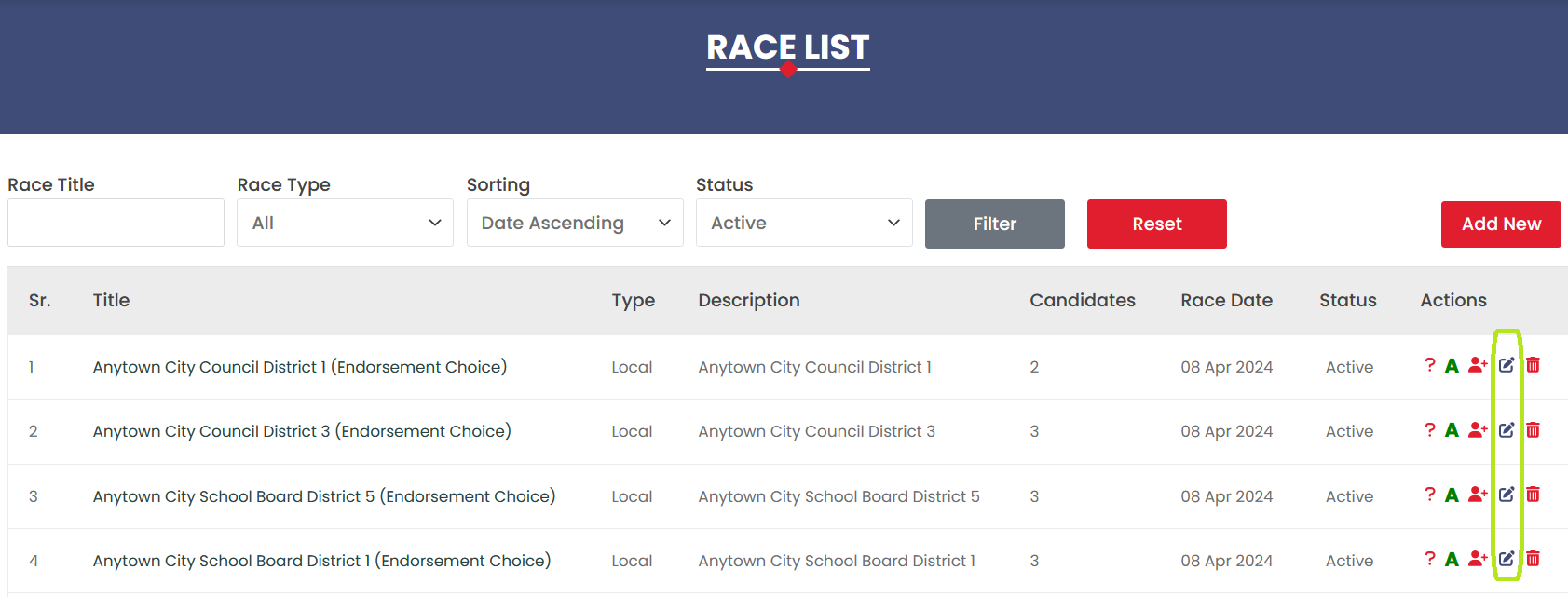
Updating Race Details: On the Edit Race page, you can modify the following details:
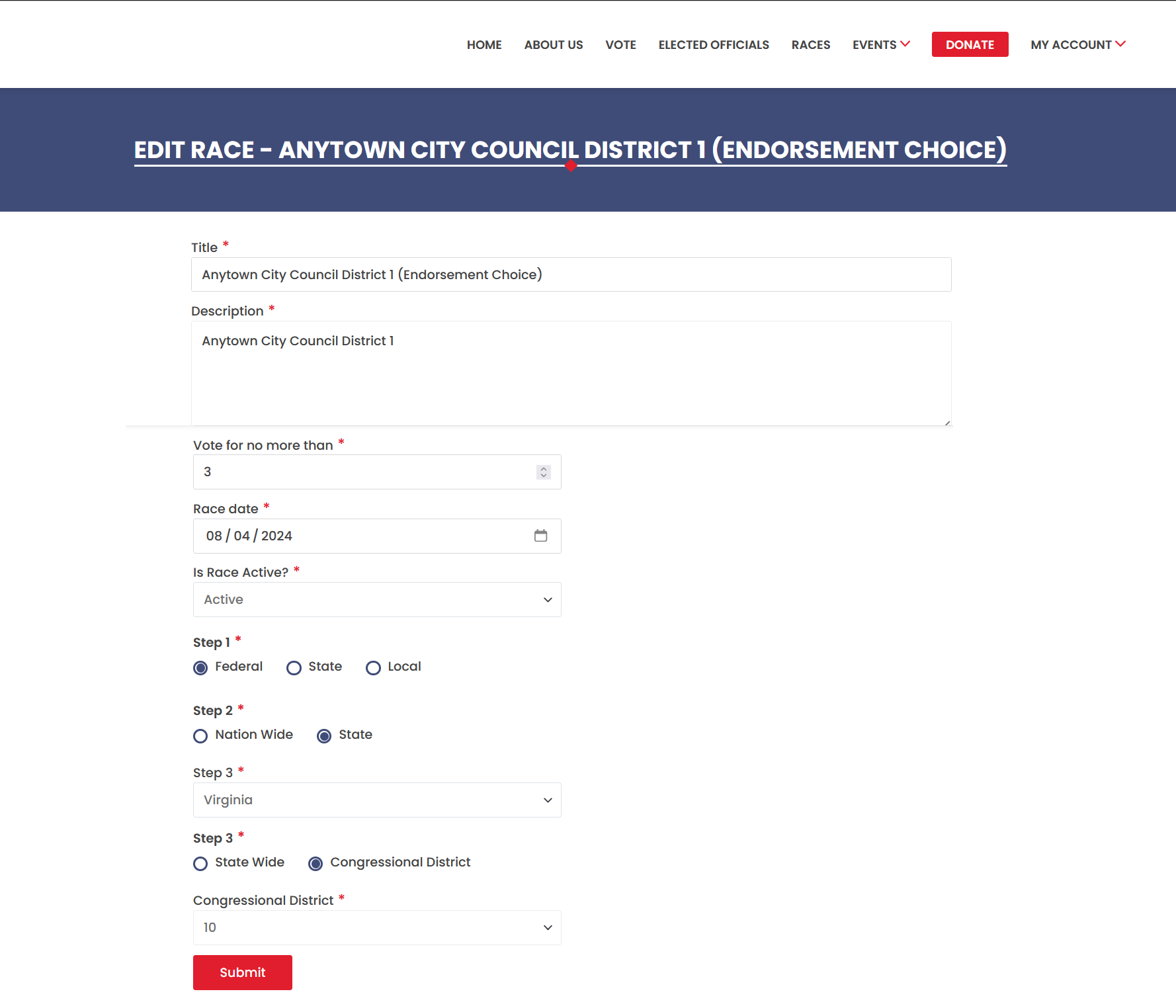
Title: Update the title of the race if needed.
Description: Make changes to the race description to reflect any new information or updates.
Vote for no more than: Adjust the maximum number of candidates voters can select for the race.
Race date: Change the date of the race, if necessary.
Is race active: Update the race's active status by selecting either "Active" or "Not Active" from the dropdown menu.
Geographical Scope: Change the geographical scope of the race by selecting a new option from Federal, State, or Local. If you change the geographical scope, you may need to provide additional information based on the new selection.
For Federal races, choose between "Nation Wide" or "State". If you select "State", specify the state in which the race will take place.
For State races, select one option from “Other”, “State Wide”, “State Senate”, or “State House”. If you choose the “State Senate” or “State House”, you'll need to select a district from the dropdown menu.
For Local races, specify the state by typing the state name and selecting it from the list. The city field will be automatically filled when you select the state. Then, choose between city-wide or City District. If you select City District, choose a district from the dropdown menu.
Saving Changes: Once you have made all the necessary updates to the race details, click on the "Submit" button to confirm and apply your changes. The system will then update the race with the modified information.
Upon completing these steps, the edited race will be displayed on the List Races page with the updated details. Users can now access and interact with the race based on the modifications made during the editing process.
