>>>> List Candidates
To access and manage the list of existing candidates within the Candidate module, follow these steps:
Accessing the Candidates Option: Locate the "Candidates" option within the main menu or navigation bar. This option is typically available to users with the appropriate permissions, such as site admins or client admins.
Clicking on the Candidates Option: Once you have found the "Candidates" option, click on it to proceed.
Viewing the Candidate List: After clicking on the "Candidates" option, the system will display a comprehensive list of existing candidates, along with corresponding edit, delete, and add options for managing candidates.
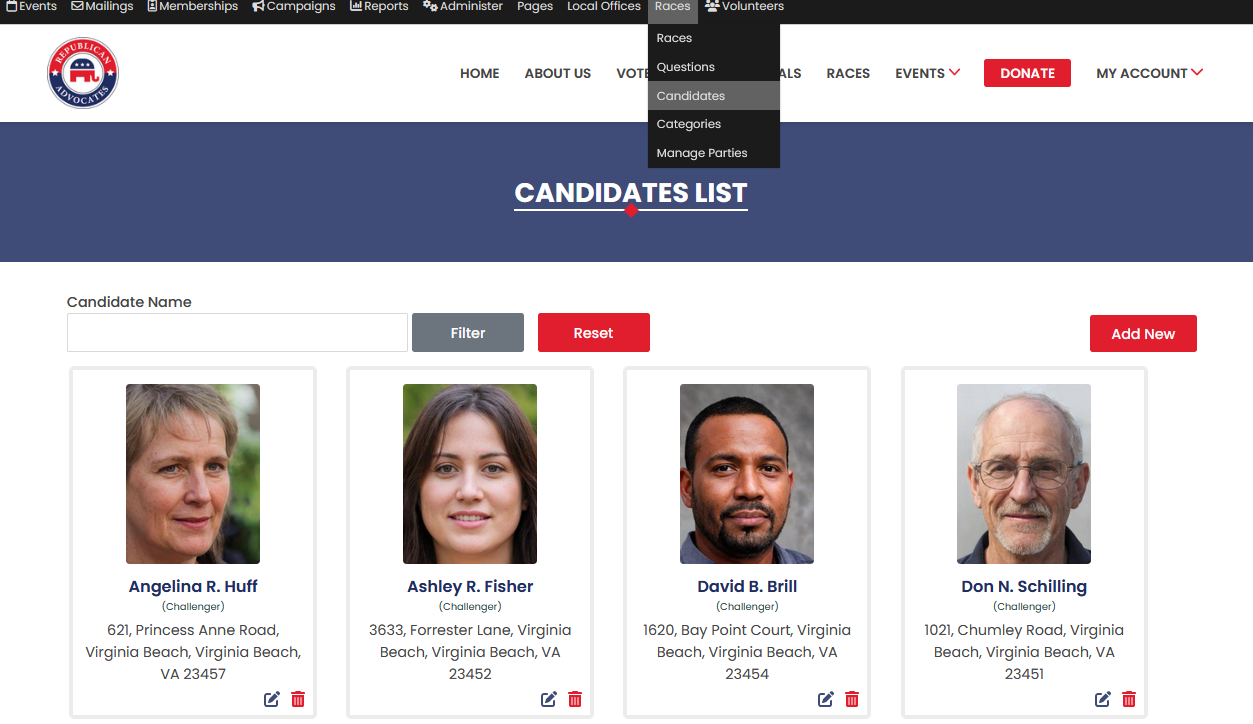
Filtering Candidates by Name: On the Candidate List page, you will find an option to filter candidates based on their nnamesame. Enter a candidate's name or a portion of their name in the filter field to narrow down the list and locate the desired candidate more easily.
Resetting the Filter: If you wish to reset the filter and view the entire candidate list again, locate and click on the "Reset Filter" button or simply clear the filter field. The system will then display the complete list of candidates.
Viewing Candidate Details: To view detailed information about a specific candidate, click on the candidate's name in the list. This will redirect you to the Candidate Details page, where you can view additional information about the selected candidate.
By following these steps, you can easily access the Candidate List page, and filter candidates by name.
