Logout
To securely exit your account and end your session, follow these steps:
1. Accessing the Account Menu: Locate the "My Account" option on the top right side of the page. This option is only available to logged-in users.
2. Opening the Account Dropdown: Click on "My Account" to open the account menu.
3. Choosing the Logout Option: Find and click on the "Logout" option within the "My Account" menu.
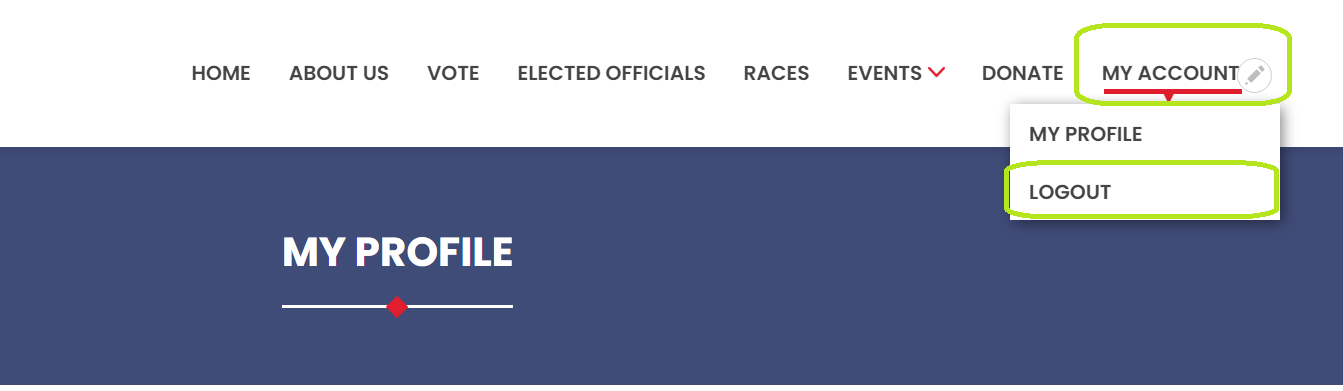
4. Confirming Logout: Once you click on the "Logout" option, the application will securely log you out of your account, ensuring your personal information remains protected.
By following these steps, you can quickly and securely log out of the application, protecting your account and personal data.
