Reset Your Password
If you've forgotten your password or need to reset it, follow these steps to regain access to your account:
1. Accessing the Login Page: Click on the "Login" menu item located on the top right side of the page.
2. Choosing the Password Reset Option: Select the "Reset Your Password" tab on the login page.
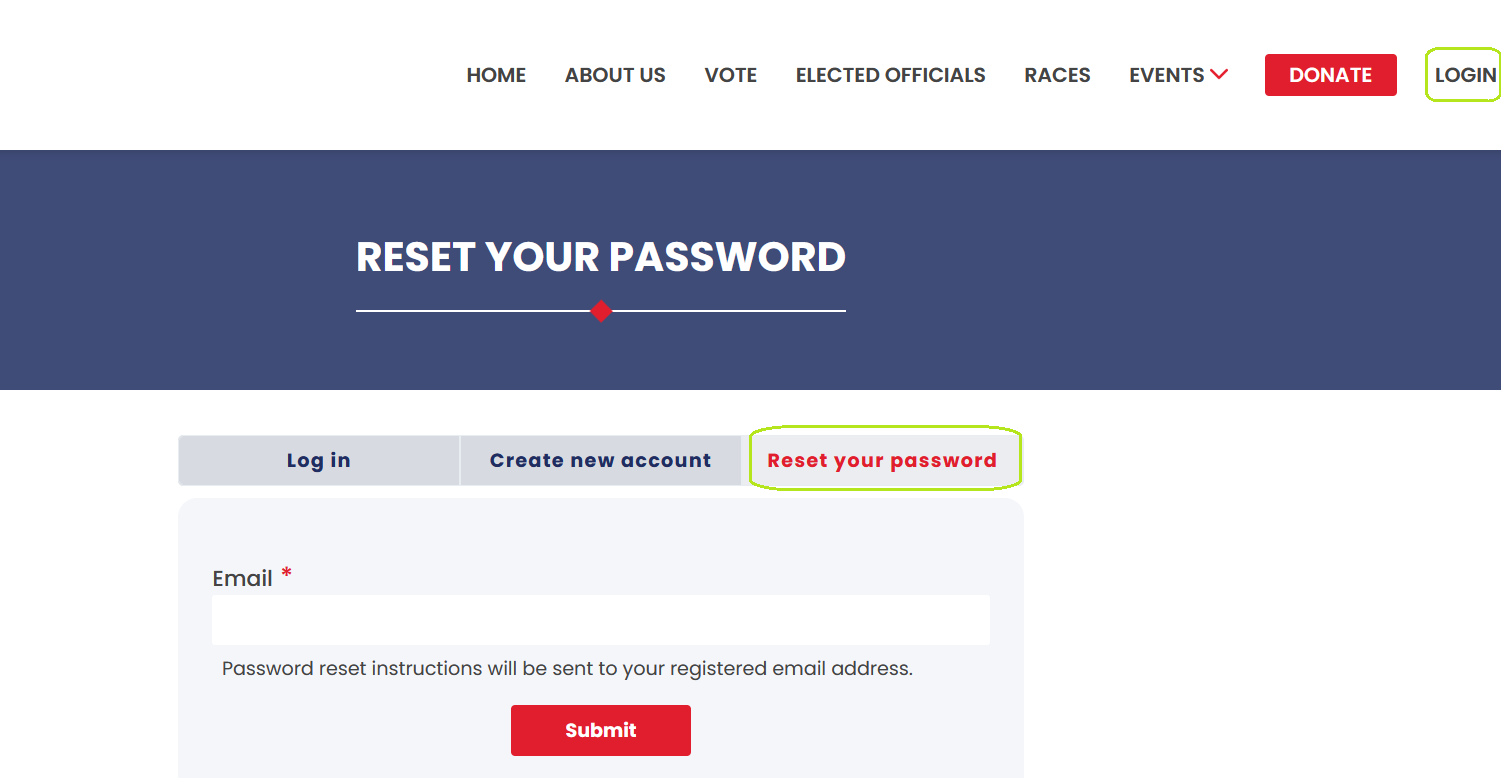
3. Enter Your Email Address: Fill in the email field with the email address associated with your account.
4. Submit the Reset Request: Click the "Submit" button to initiate the password reset process.
5. Check Your Email: Open your email inbox and locate the password reset email sent by the system.
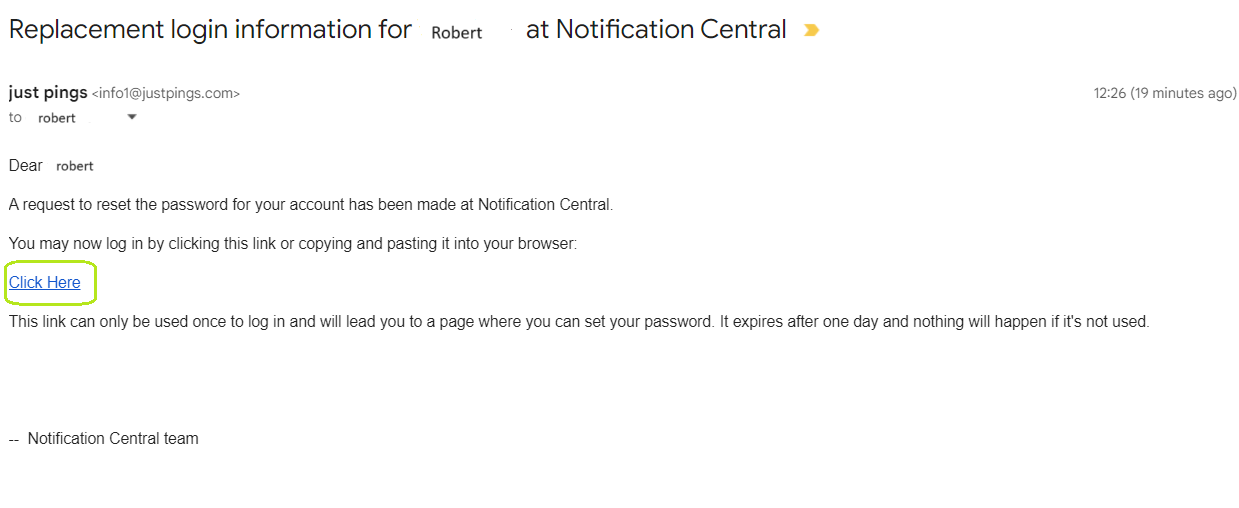
6. Opening the Password Reset Link: Click on the "Click Here" link within the email to proceed with resetting your password.
7. Accessing the Reset Password Page: The link will redirect you to a page where you can create a new password.
8. Logging In: Click on the "Login" button to continue.
9. Setting a New Password: Once you're redirected to your profile section, fill in the "Password" and "Confirm Password" fields with your desired new password.
10. Saving the New Password: Click the "Save" button to finalize the password reset process.
11. Verifying the Password Reset: Upon successful password reset, you'll be redirected to the "View Profile" section. Check your account details to ensure that the password change has taken effect.
By following these steps, you can quickly reset your password and regain access to your account.
