>>>> Delete Race
To delete an existing race from the system, follow these steps:
Navigating to the Race List Page: Go to the List Races page, where you can view a comprehensive list of existing races within the Races module.
Locating the Race to Delete: Browse through the list or use the available filtering and sorting options to find the specific race you want to remove.
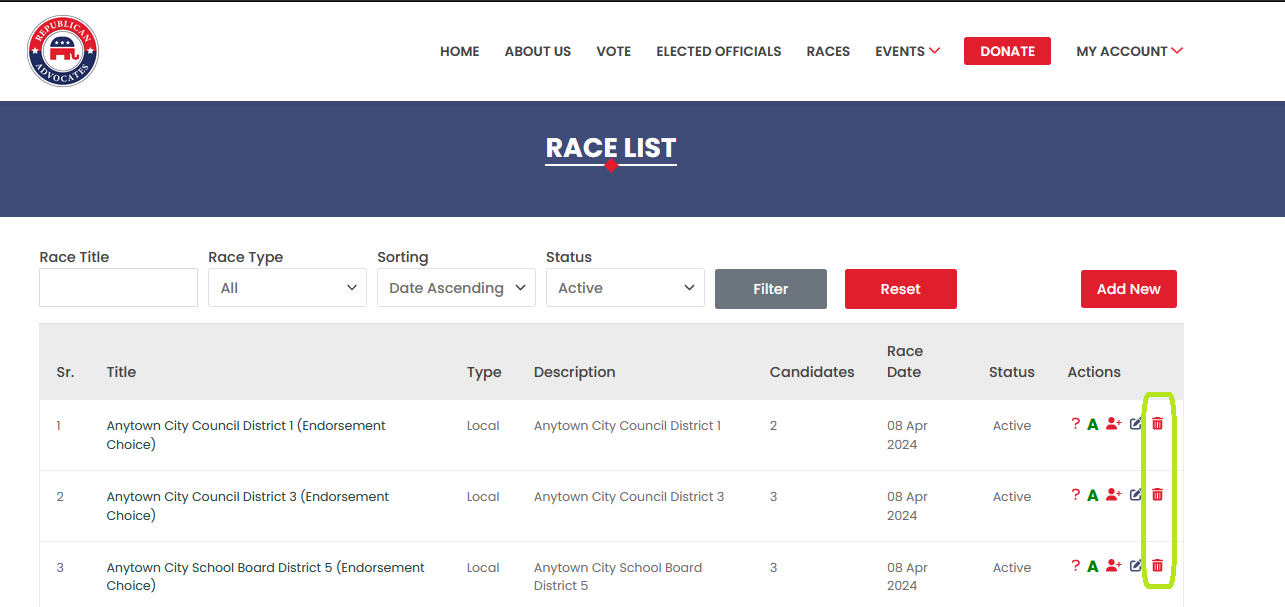
Accessing the Delete Option: Click on the "Delete" button associated with the race you want to remove.
Confirmation Popup: A confirmation popup will appear, presenting you with "Yes" and "No" options.
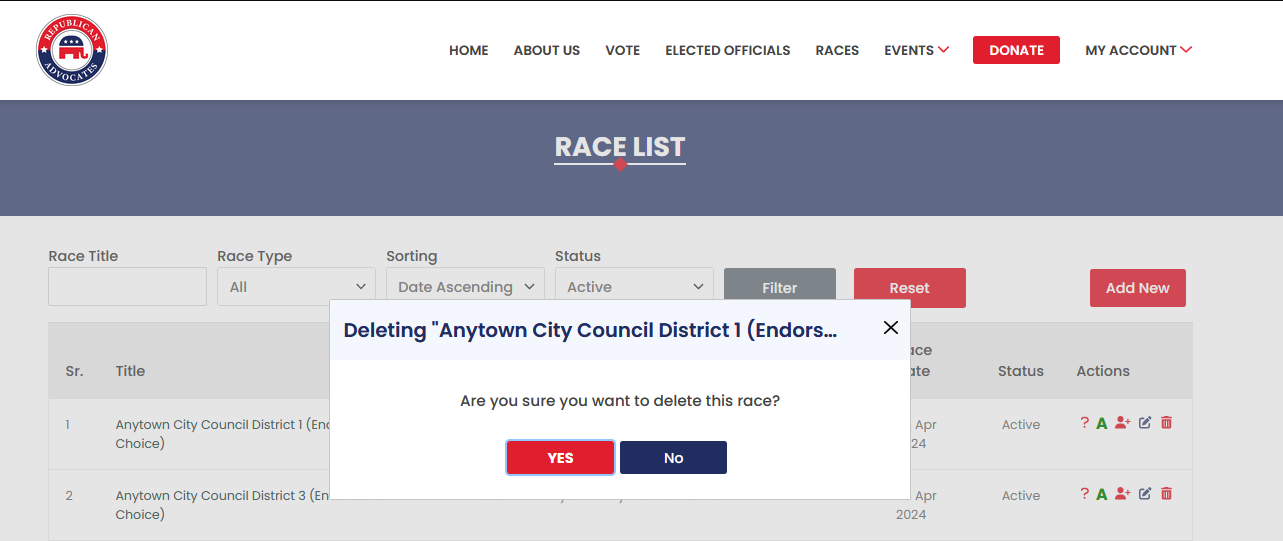
Confirm Deletion: If you click on "Yes," the race will be deleted from the system, along with all associated data, such as questions, answers, and candidate assignments. You will then be redirected to the Race List page.
Cancel Deletion: If you click on "No," the deletion process will be Cancelled, and you will be redirected to the Race List page without any changes being made.
Upon completing these steps, the deleted race will no longer be displayed on the List Races page, and users will no longer have access to the race.
