>>>> List Races
The List Races page provides an organised and filterable overview of all existing political races within the Races module. To view, filter, and manage existing races, as well as add new races, follow these steps:
1. Logging In: Click on the "Login" option on the top right side of the page, and enter your credentials to access the application. This feature is available to client administrators and super administrators only.
2. Locating the Races Menu: Find the "Races" menu option on the top menu bar.
3. Accessing the Races List: Under the "Races" menu, click on the "Races" menu item to view the existing races.
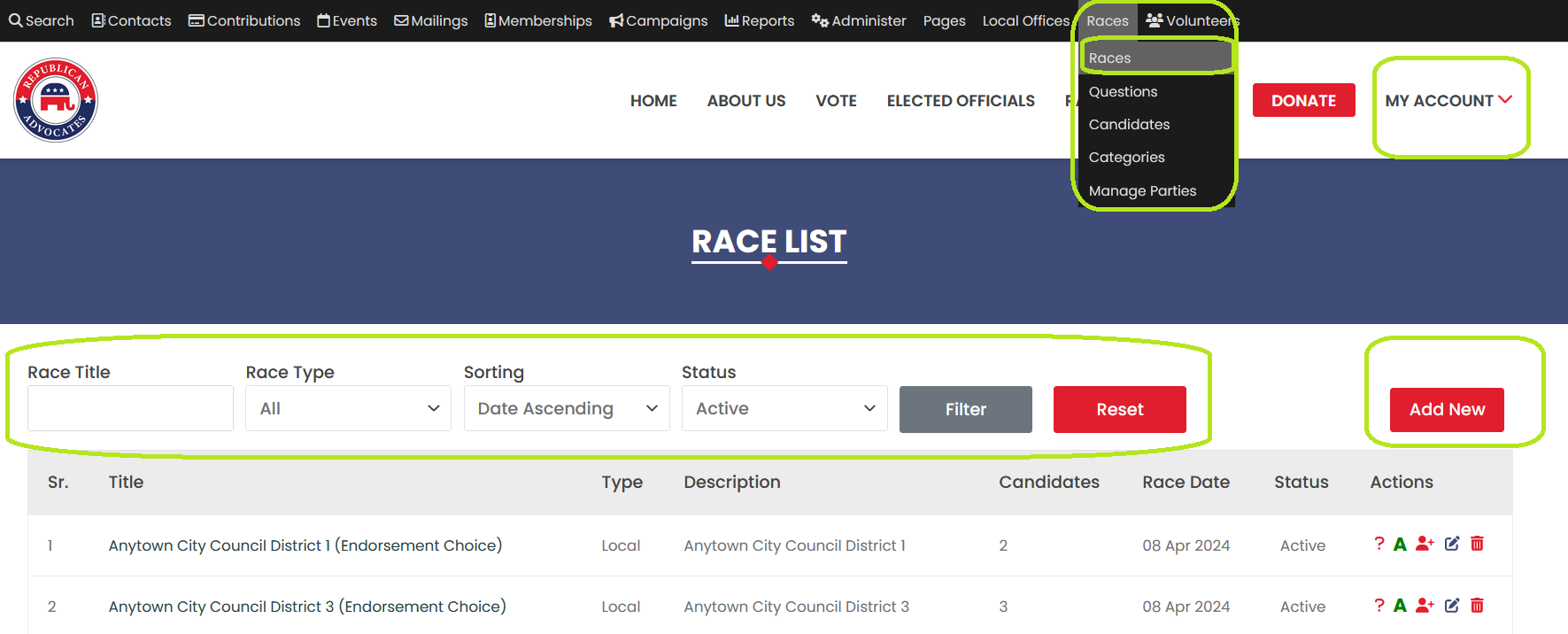
4. Viewing the Races List: You'll be redirected to the Races listing page, where you can see the list of existing races. The list contains the following columns: "Race Title," "Description," "Race Date," "Race Type," "Candidates," "Status," and "Action."
5. Managing Existing Races: Users with super admin or client admin access can edit, delete, assign questions, assign answers, and assign candidates for each race listed.
6. Adding a New Race: To create a new race, click on the "Add New" button located at the top right side of the list. This option is available to super admin and client admin users only.
7. Filtering Races: Use the filter options at the top of the list to refine the displayed races. You can filter races based on Race Type and Race Title. This feature is accessible to super admin and client admin users.
8. Sorting Races: The page also contains a sorting dropdown menu with options such as Race Date and Race Title, allowing you to sort the races list based on your preferences. Users can sort the list in ascending or descending order.
9. Assigning Questions: Users can assign questions to a specific race, allowing them to customize and tailor the content to each race's unique requirements.
10. Providing Answers: Once a question has been assigned, users can also provide an answer or suggested response for that question.
11. Assigning Candidates: Lastly, users can assign candidates to a race, ensuring that the appropriate participants are included and associated with the relevant races.
