>>>> List Questions
To access and view the list of existing questions within the system, follow these steps:
Accessing the Questions Option: Locate the "Questions" option within the menu. This option is available to users who have the appropriate permissions, such as site admins or client admins.
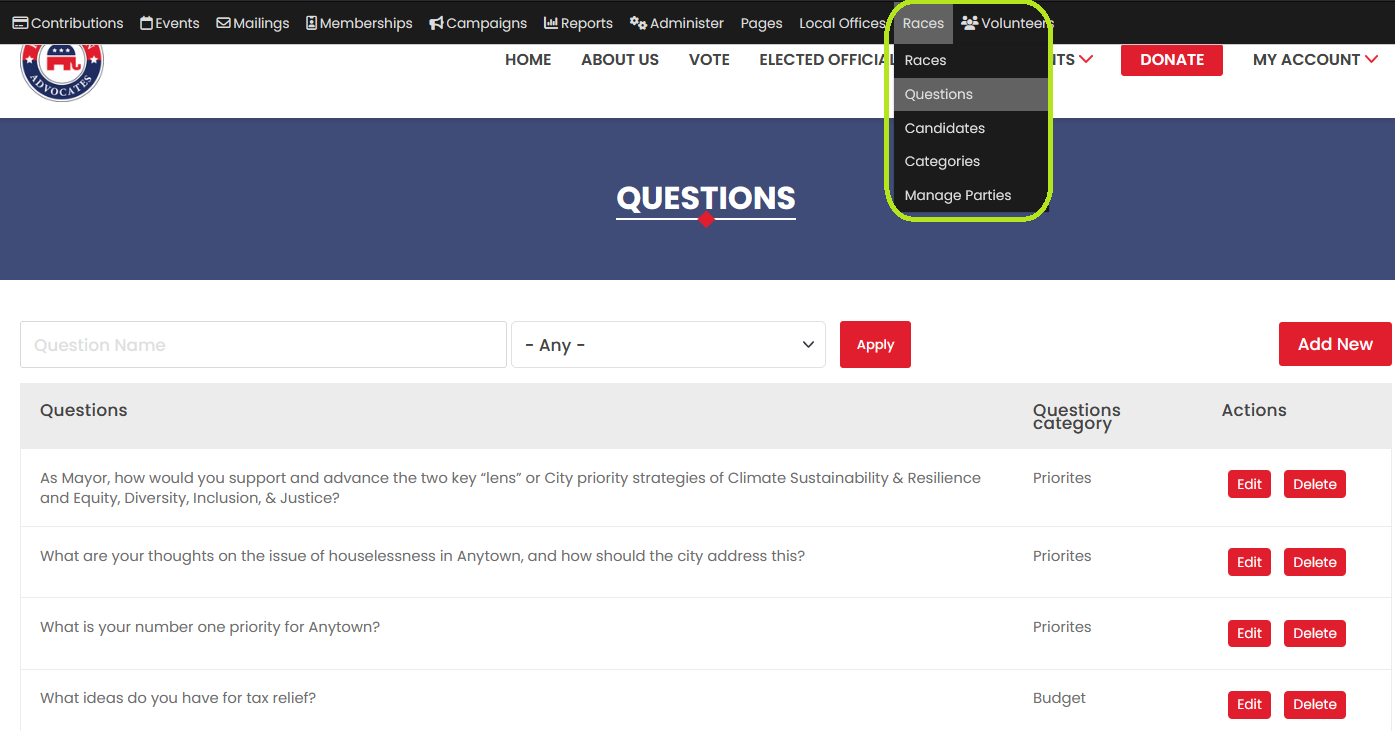
Clicking on the Questions Option: Once you have found the "Questions" option, click on it to proceed.
Viewing the Question List: After clicking on the "Questions" option, the system will display a comprehensive list of all existing questions.
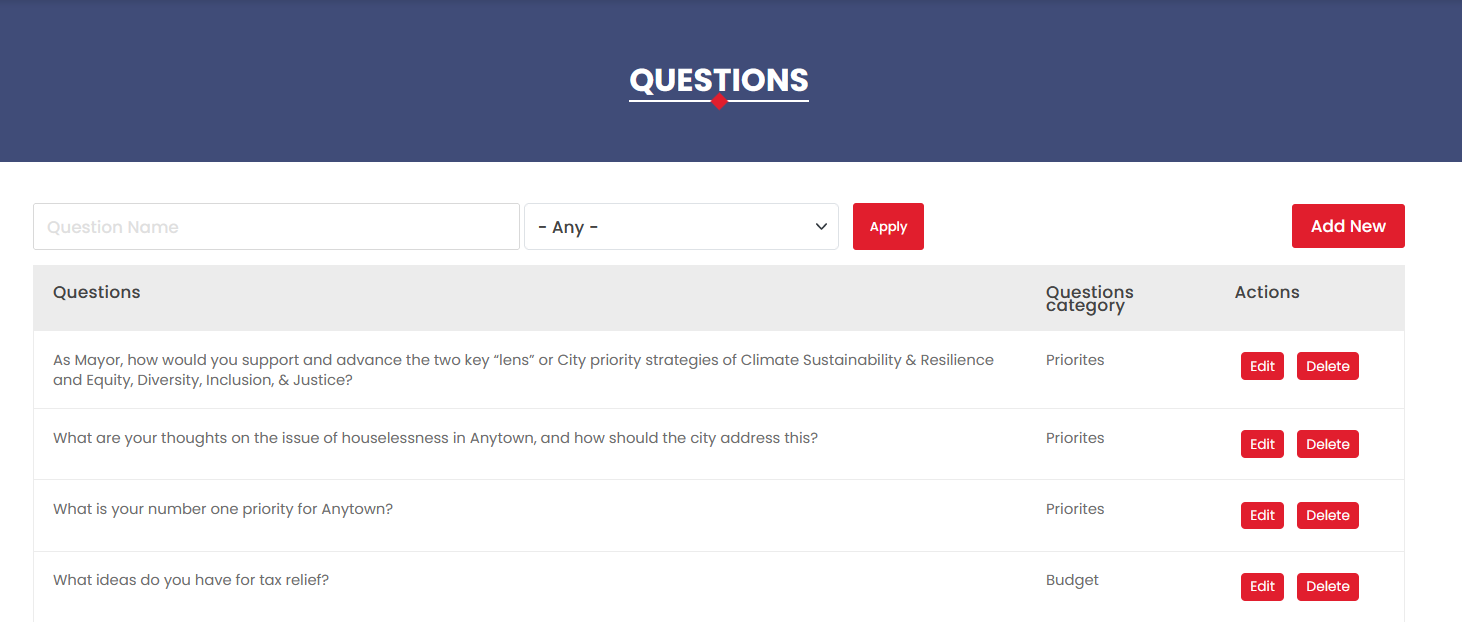
Searching and Filtering Questions: On the Question List page, you will find options to search and filter questions based on specific criteria:
Question Search: Enter keywords or phrases in the search bar to filter questions by question.
Question Category: Select a question category from the available options in a dropdown to narrow down the list and view questions related to a specific topic or area of interest.
By following these steps, you can easily access the Question List page and utilise the available search and filtering options to locate specific questions or browse through the entire collection.
