>>>> Delete Question
To DELETE an existing question from the system, follow these steps:
Locating the Question in the List: Navigate to the Question List page and browse through the existing questions to find the one you want to delete. You can also use the available filtering option to locate the question more quickly.
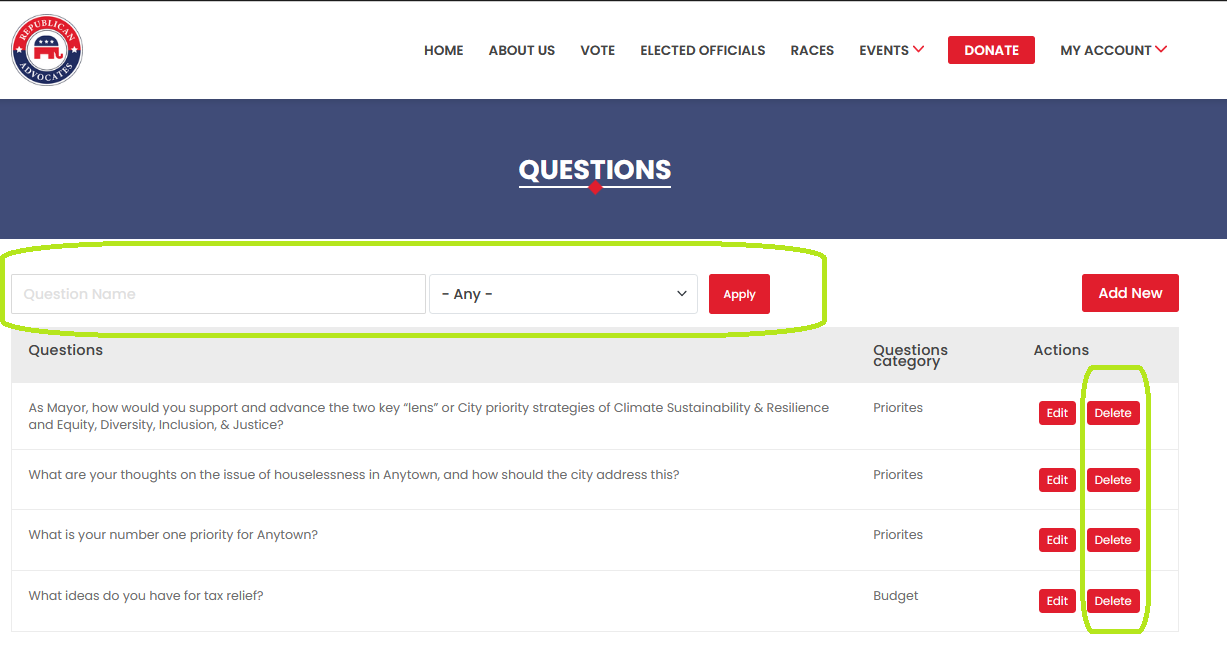
Clicking on the Delete Button: Once you have found the desired question, click on the "Delete" button associated with it. This action will initiate the deletion process.
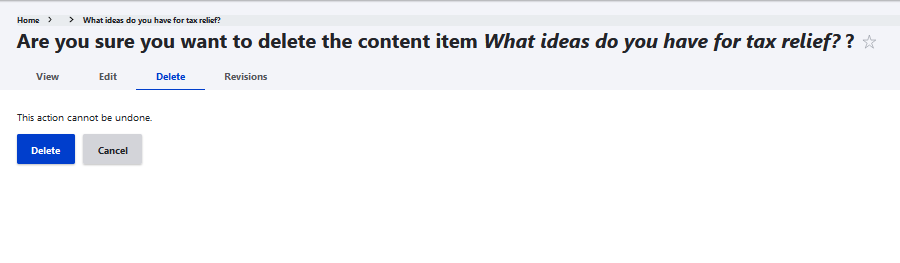
Confirmation Page: After clicking the "Delete" button, the system will redirect you to a confirmation page. This page presents you with two options: "Delete" or "Cancel."
Deleting the Question: If you are sure you want to remove the question from the system, click on the "Delete" button on the confirmation page. This will finalise the deletion process and remove the question from the system.
Redirection to the Question List Page: Upon clicking the "Delete" button on the confirmation page, the system will redirect you back to the Question List page. You should no longer see the deleted question in the list of existing questions.
Canceling the Deletion (optional): If you change your mind and decide not to delete the question, click on the "Cancel" button on the confirmation page. This will return you to the Question List page without deleting the question.
By following these steps, you can successfully delete existing questions within the Questions module.
