Search for Volunteer Opportunities
To explore available opportunities and sign up for volunteering roles, follow these steps:
1. Logging In: Click on the "Login" menu item located on the top right side of the page and enter your credentials to access the application.
2. Accessing the Volunteers Menu: Locate the "Volunteers" menu option on the top menu bar. This menu is accessible to client administrators or super administrators.
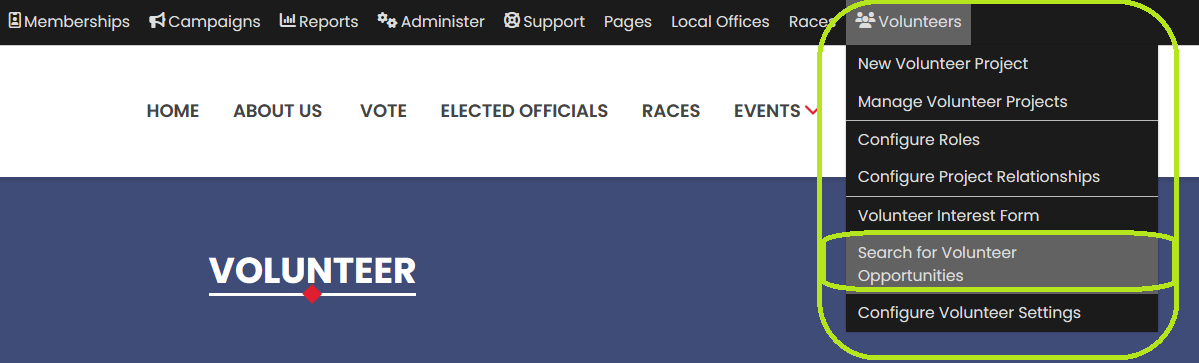
3. Choosing the Search Option: Under the Volunteers menu, click on "Search for volunteer opportunities" to start your search.
4. Viewing Available Opportunities: You'll be redirected to a page that displays a list of "Available Volunteer Opportunities" along with details such as the associated project, organization, role, and time.
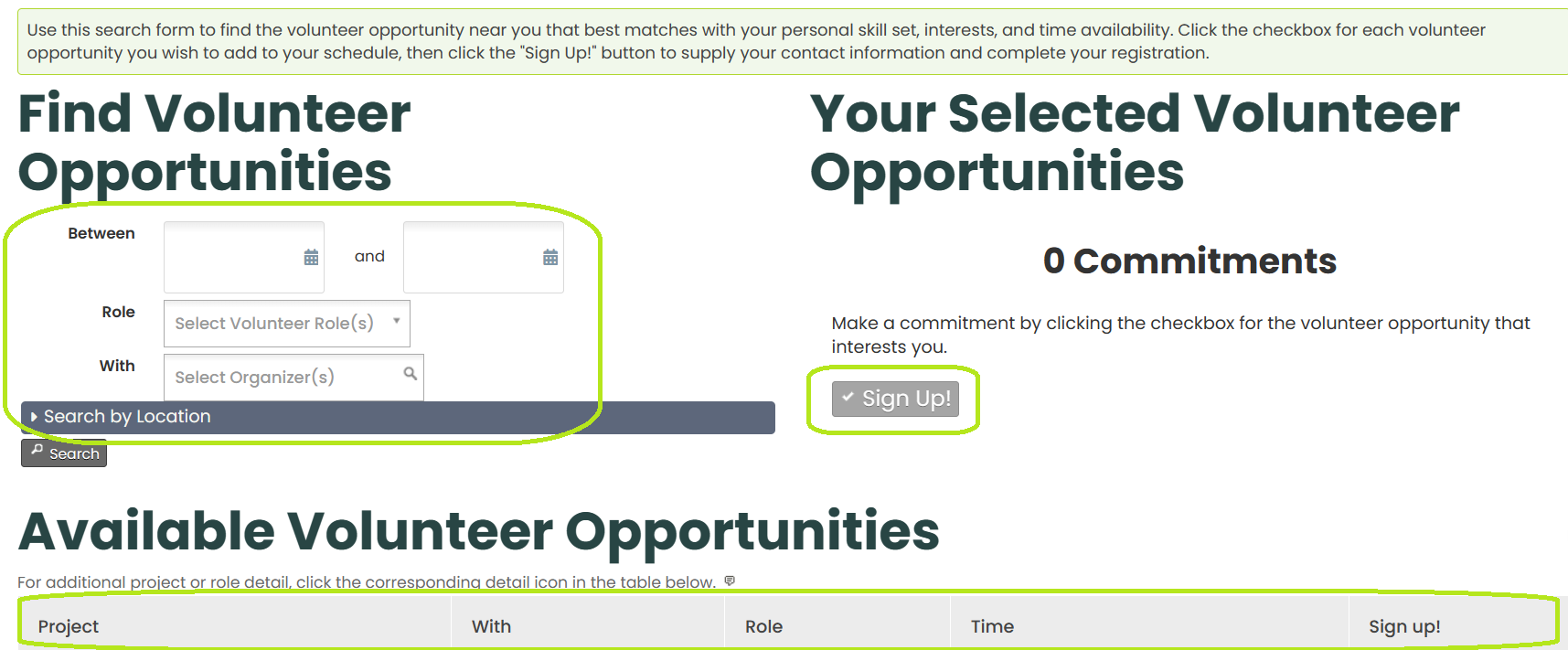
5. Applying Filters: At the top of the list, you'll find filter options like "Between Date," "Role," and "With Organization" dropdowns. Use these filters to refine your search results based on your preferences.
6. Searching Opportunities by Location: If you're looking for opportunities based on location, use the location-based search function provided within the search options.
7. Selecting Opportunities: Browse through the list of opportunities and select one or multiple options by checking the "SignUp" checkbox for each desired opportunity.
8. Enabling the Sign-Up Button: The "SignUp" button will be enabled once you've selected at least one opportunity from the list.
9. Signing Up: After selecting your desired volunteer opportunities, click on the "SignUp" button to confirm your commitment and complete the registration process.
By following these steps, you can easily search, filter, and sign up for various volunteer opportunities that match your preferences and availability.
