Volunteer Interest Form
To express your interest in volunteering and explore available opportunities, follow these steps:
1. Logging In: Locate the "Login" option on the top right side of the page and enter your credentials to access the application.
2. Locating the Volunteers Menu: Find the "Volunteers" menu option on the top menu bar. Please note that this menu is only available to client administrators or super administrators.
3. Navigating to the Volunteer Interest Form: Under the Volunteers menu, locate and click on the "Volunteer Interest Form" to proceed.
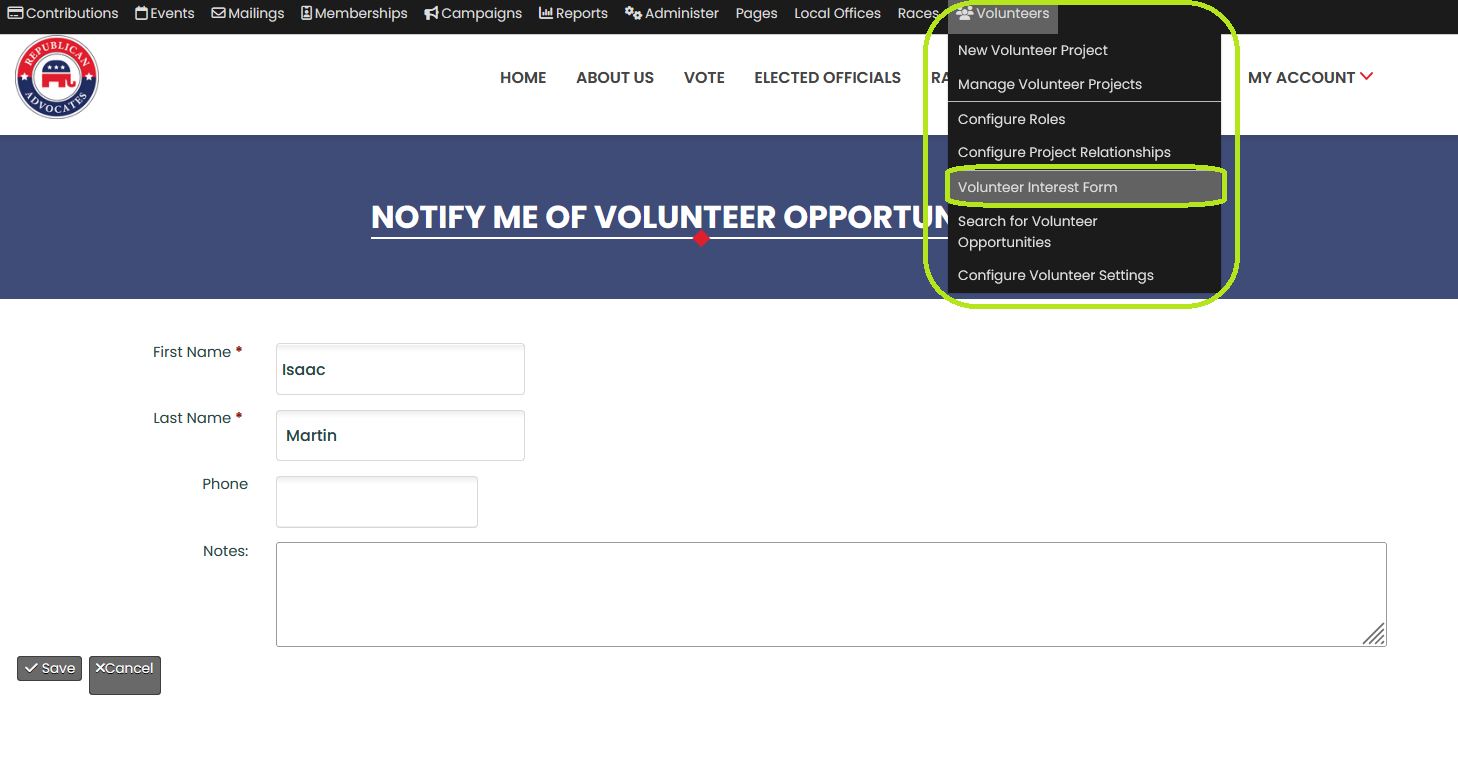
4. Filling Out the Form: Once redirected to the Volunteer Interest Form page, you'll see the "First Name" and "Last Name" fields pre-populated with your account information.
5. Entering Contact Information: Fill in the "Phone" field with your preferred contact number.
6. Adding Notes: Use the "Notes" section to include any additional information or specific interests related to volunteering.
7. Submitting the Form: Click on the "Save" button to submit your completed Volunteer Interest Form.
8. Reviewing Submission Summary: After submission, you'll be redirected to a summary page where you can review your provided details.
9. Returning to Listings: To explore other volunteer opportunities or access the main volunteer listing page, select the "Back to Listing" option.
By following these steps, you can easily navigate the application and express your interest in volunteering by filling out the Volunteer Interest Form.
