Login
To access your account and the features available within the system, follow these steps to log in:
1. Locating the Login Button: On the top right side of the page, find the "Login" button, typically located in the header or navigation bar.
2. Accessing the Login Page: Click on the "Login" button to proceed to the login page, which features three tabs: Log In, Reset Your Password, and Create an Account.
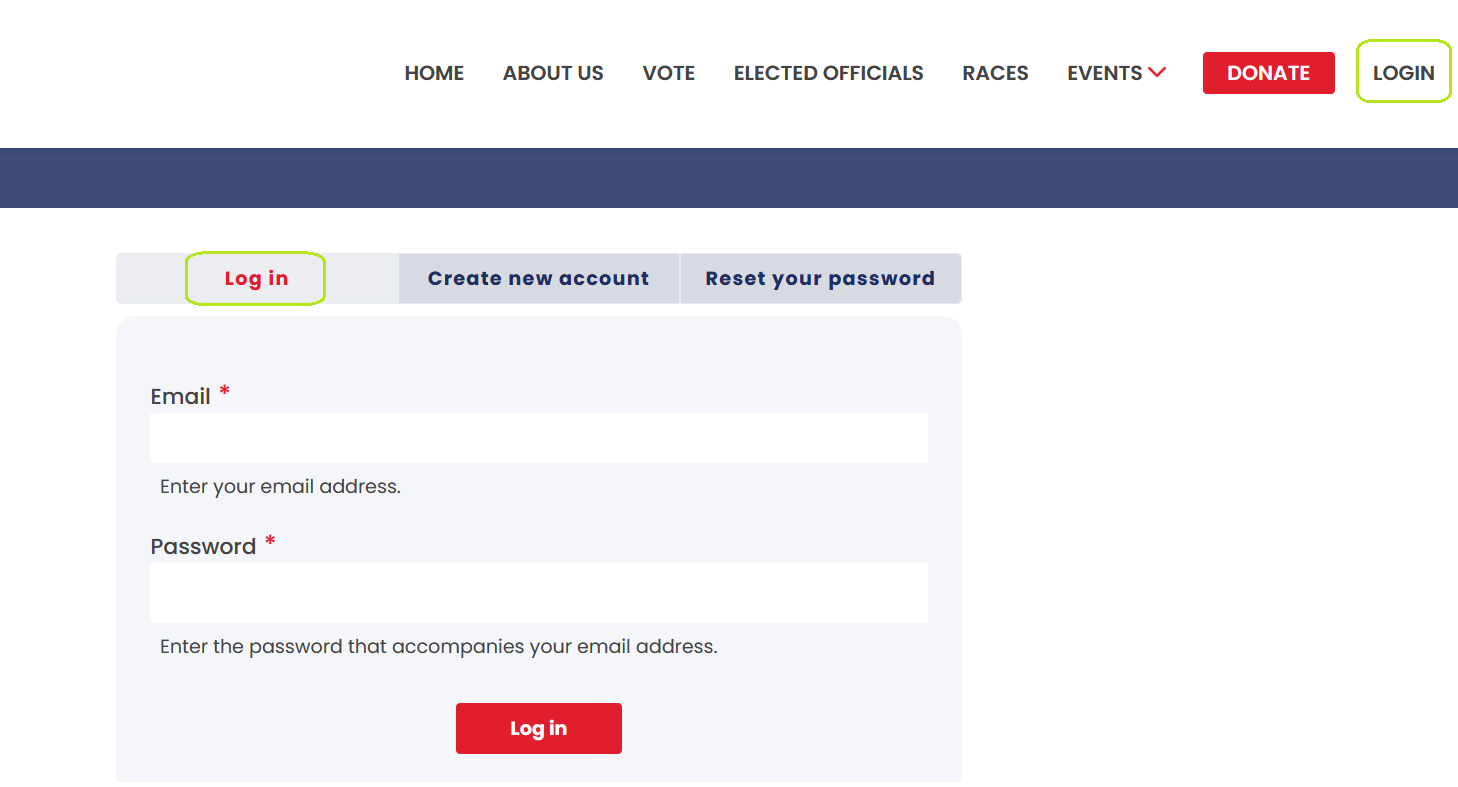
3. Selecting the Log In Tab: Ensure that the "Log In" tab is selected, as it should be the default option when the login page loads.
4. Entering Email: In the "Email" field, enter the email address associated with your account. This email will be used to verify your identity and grant access to the system.
5. Entering Password: Input your account password in the "Password" field. Ensure that you enter it correctly to avoid login errors.
6. Logging In: After entering your email and password, click on the "Log In" button to submit your credentials and access your account.
7. Successful Login: Upon successful login, you will be redirected to your account dashboard or the main page of the system, where you can access various features and functionalities based on your user role and permissions.
