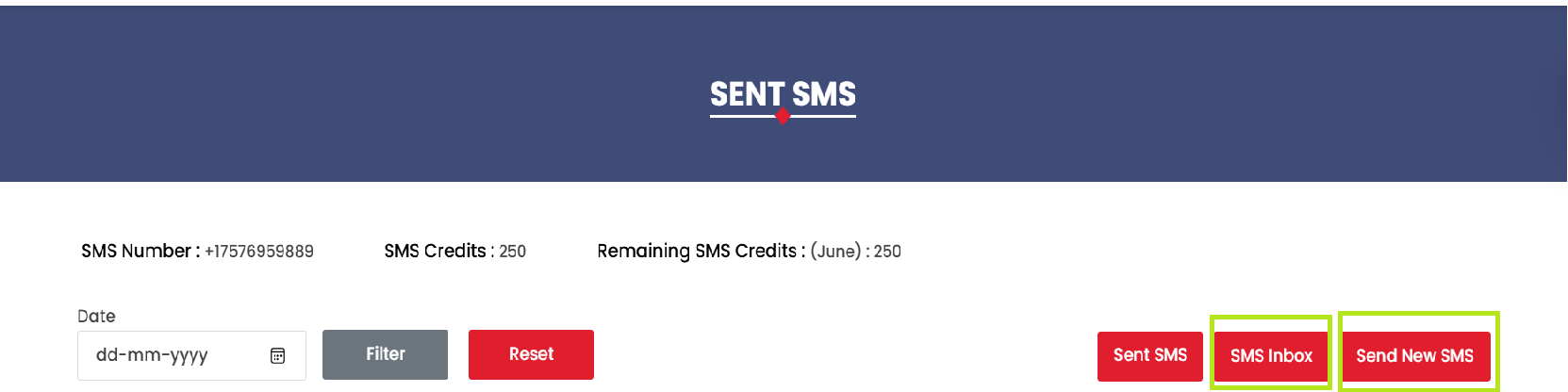Sent SMS
Log in as a super admin or company admin.
Locate the "Sent SMS" option under the "Mailings" menu item.
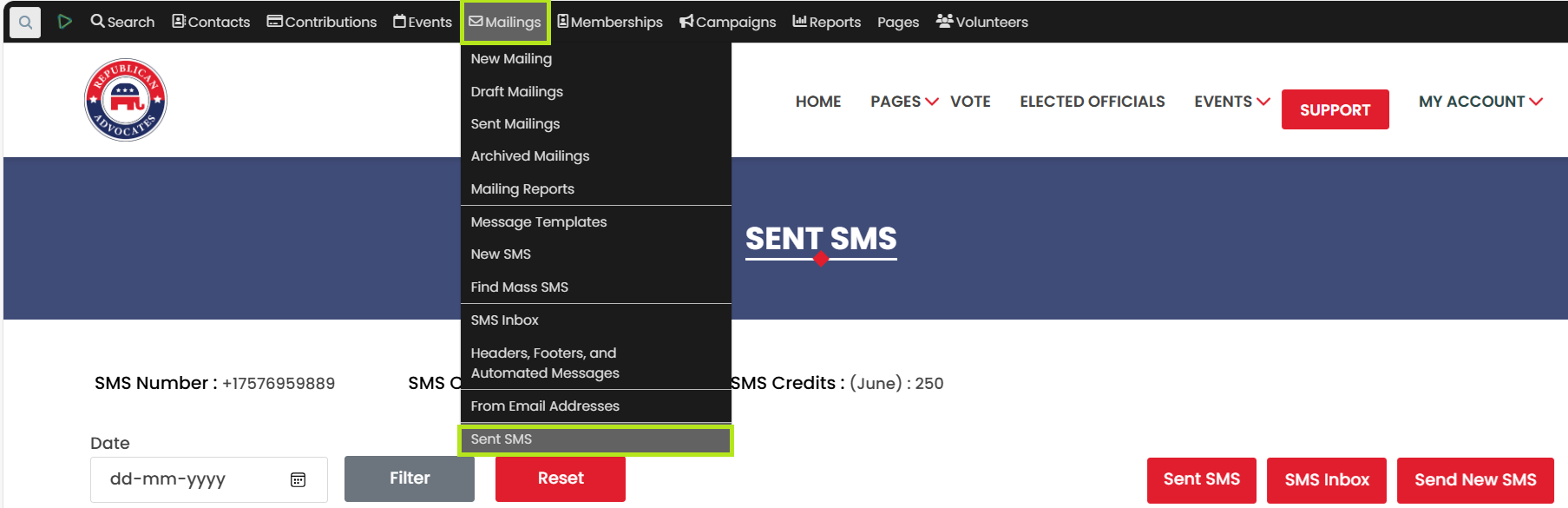
Click on "Sent SMS." This will redirect you to a page that shows a list of sent SMS messages, along with options to filter, view the SMS box, and send a new SMS.
The list contains the SMS message, recipient information, and the date the message was sent.
"Sent SMS" option to view a log of all SMS messages sent. This includes details like recipient, message content, date/time sent, and delivery status.
Delivery Status: Track the delivery status of each SMS (e.g., delivered, failed, pending). This helps in identifying and resolving any issues with message delivery.
On the Sent SMS page, users have the option to "Send New SMS" and "Go to SMS Inbox."