New SMS
Step 1: Configure SMS Provider
1. Log in to the application: Log in with your admin credentials.
2. Navigate to SMS Providers: From the menu, go to Administer > System Settings > SMS Providers.
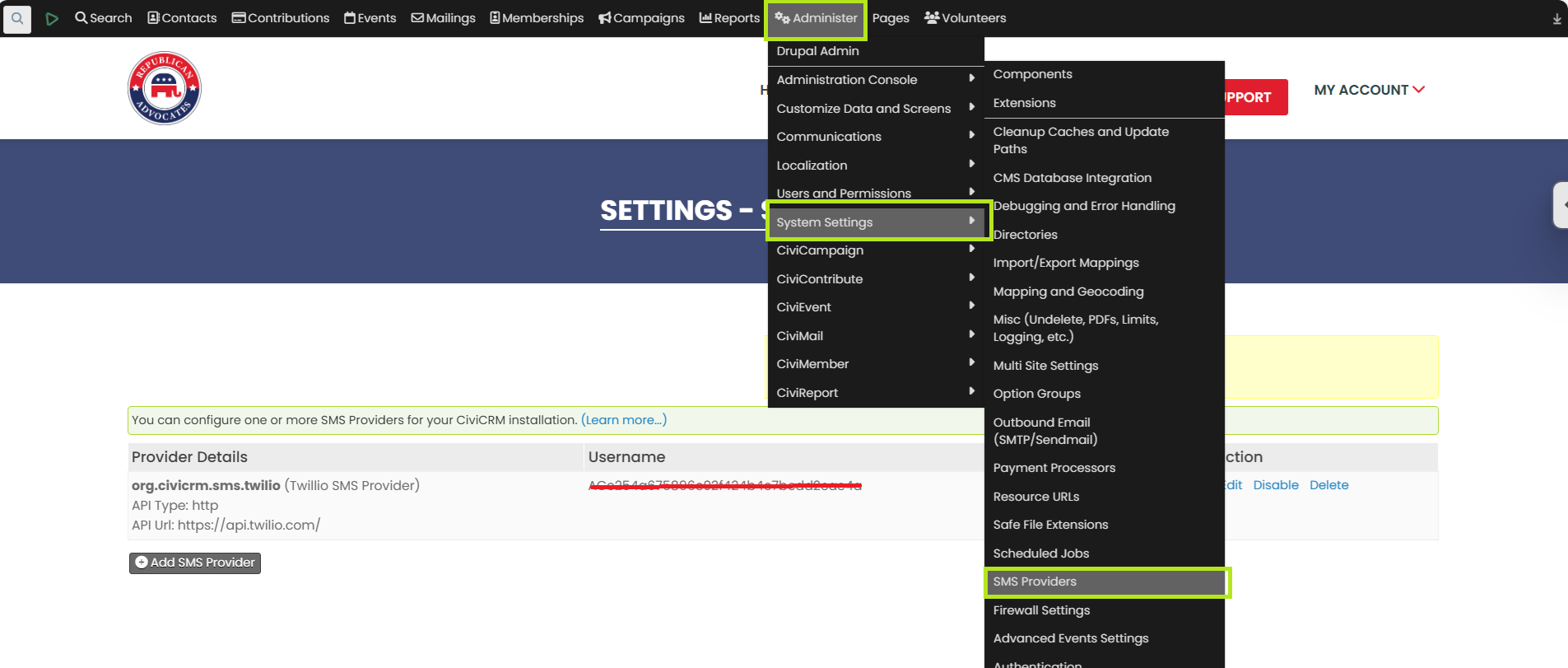
3. Add New SMS Provider:
4. Click on Add SMS Provider.
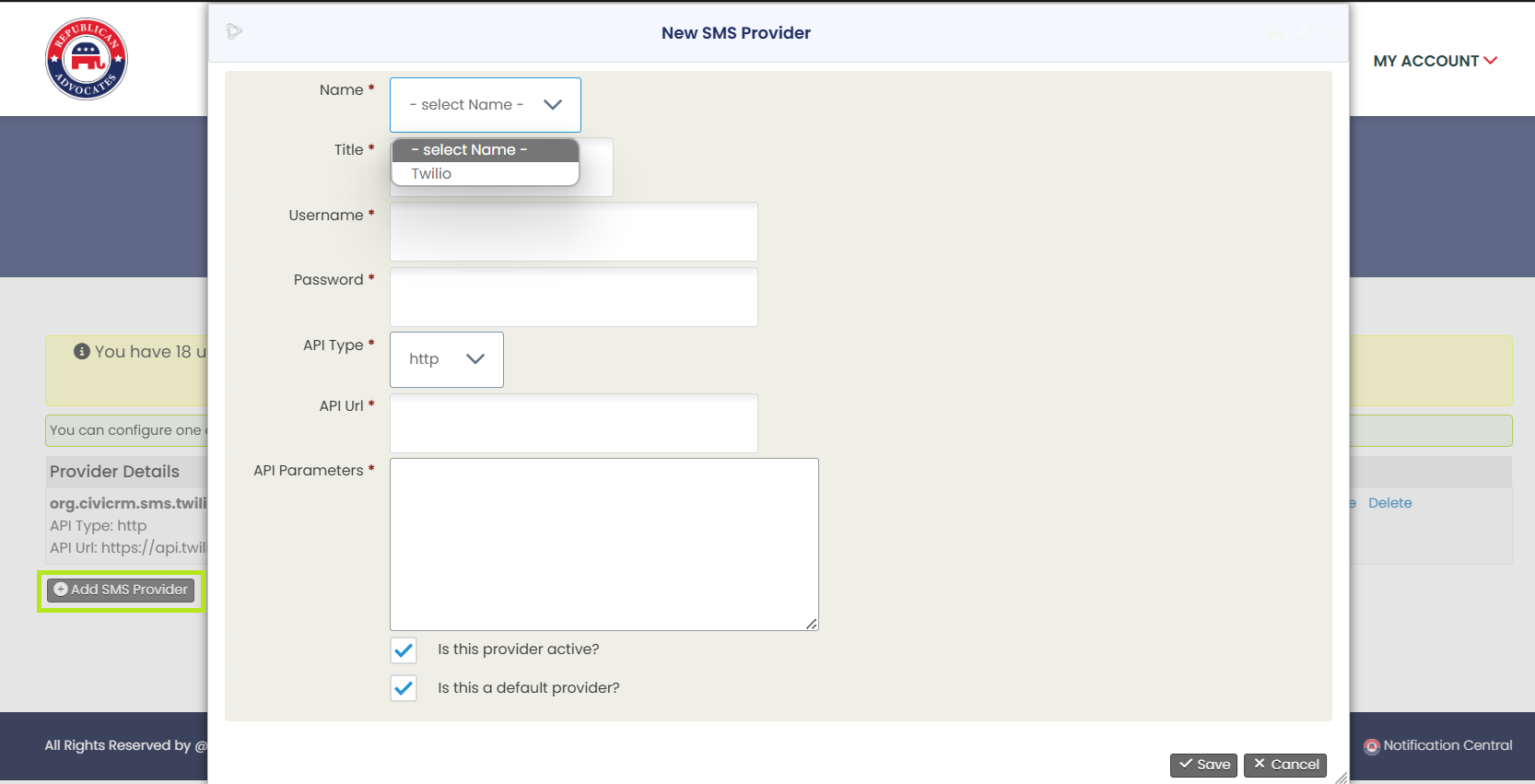
5. Select your SMS provider from the dropdown list (e.g., Clickatell, Twilio, etc.).
6. Enter Provider Details: Fill in the required details such as API key, username, password, and other relevant information specific to your SMS provider.
7. Click Save to save the configuration.
